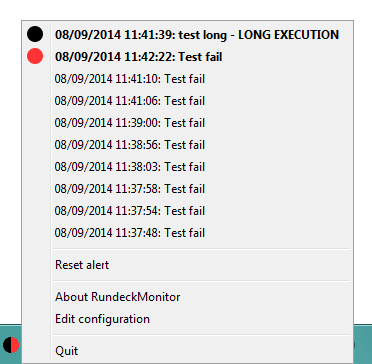RunDeck Monitor
RunDeck Monitor is a system tray icon tools that indicates failed and long execution on a RunDeck instance.
Installation
Download the latest jar release at this URL: https://github.com/Sylvain-Bugat/RundeckMonitor/releases/latest
Launch and configuration
Just execute the downloaded jar file: rundeck-monitor-2.0.jar.
And if no configuration file is found, a basic configuration wizard is launched.
Issues and feature requests?
Issues, bugs, and feature requests should be submitted on GitHub RunDeckMonitor issue tracking.